

To print your document, choose Print from the File menu, or click the Print icon on the Toolbar (Figure A).
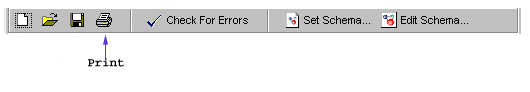
Figure A - Toolbar Print Button
The Print Setup option on the File menu lets you set the margins that will be used for printing, in pixels. The default is 60 pixels all around the document, but you can modify these settings to meet your needs.
Copyright 2000 Extensibility, Inc.
Suite 250, 200 Franklin Street, Chapel Hill, North Carolina 27516